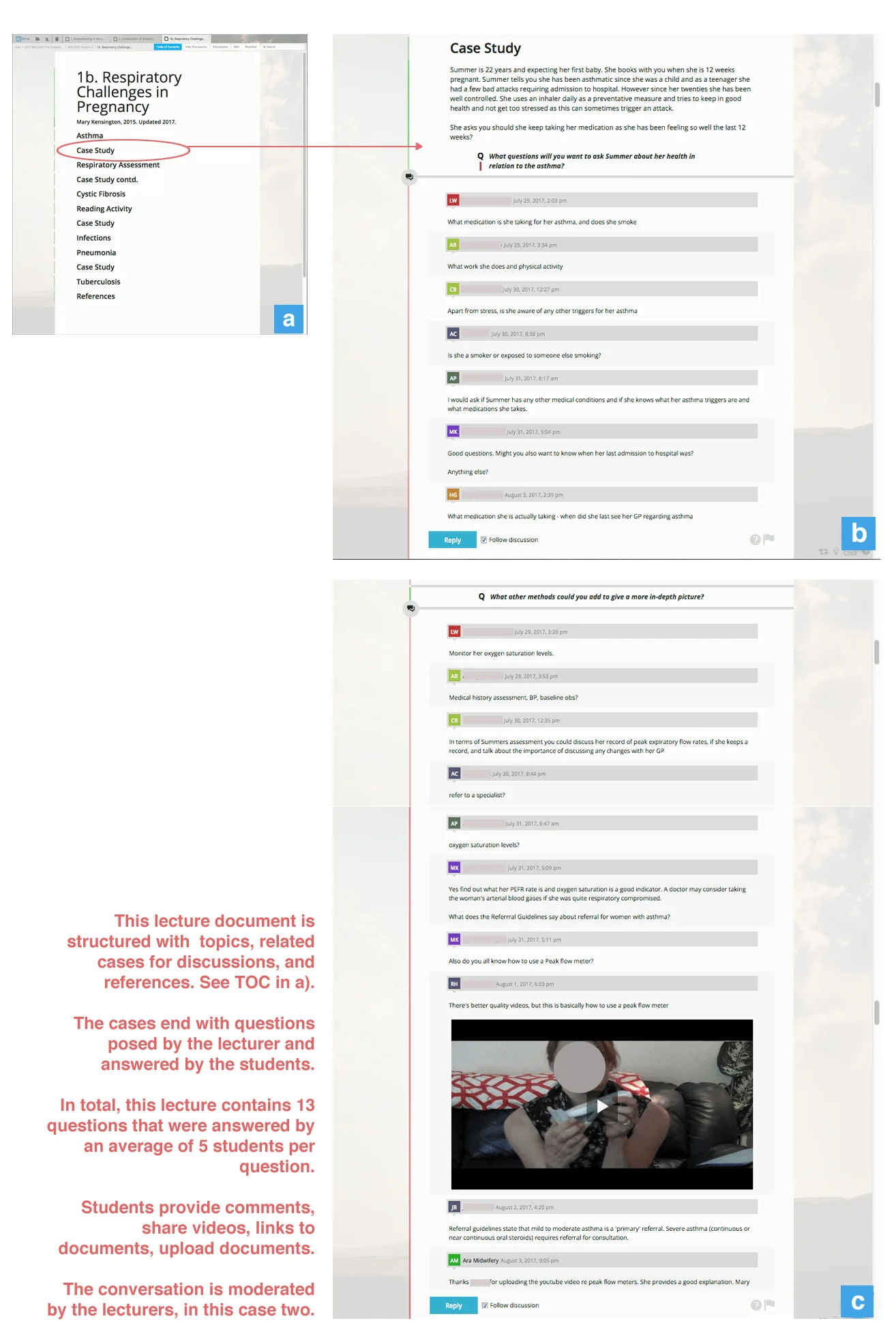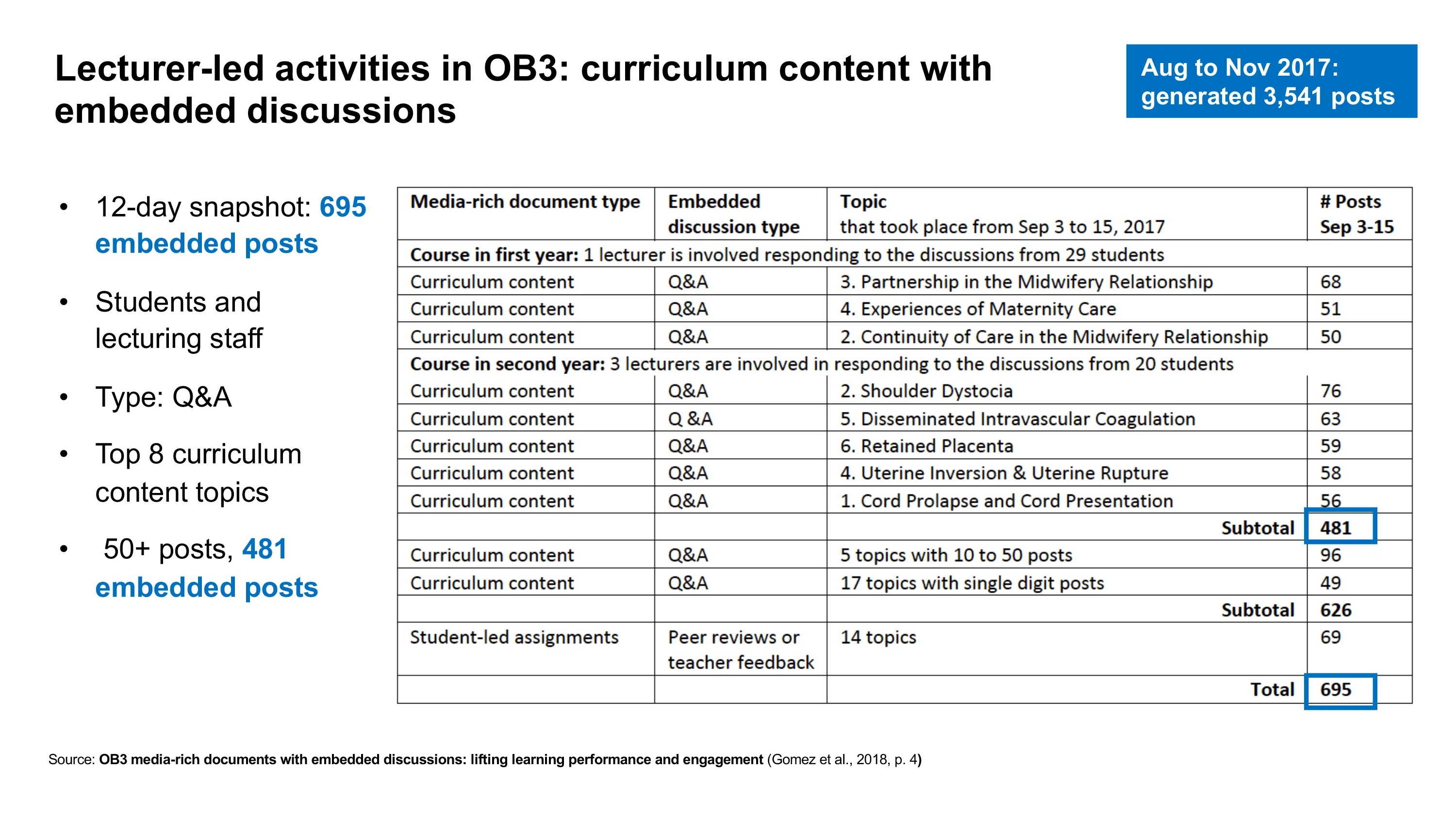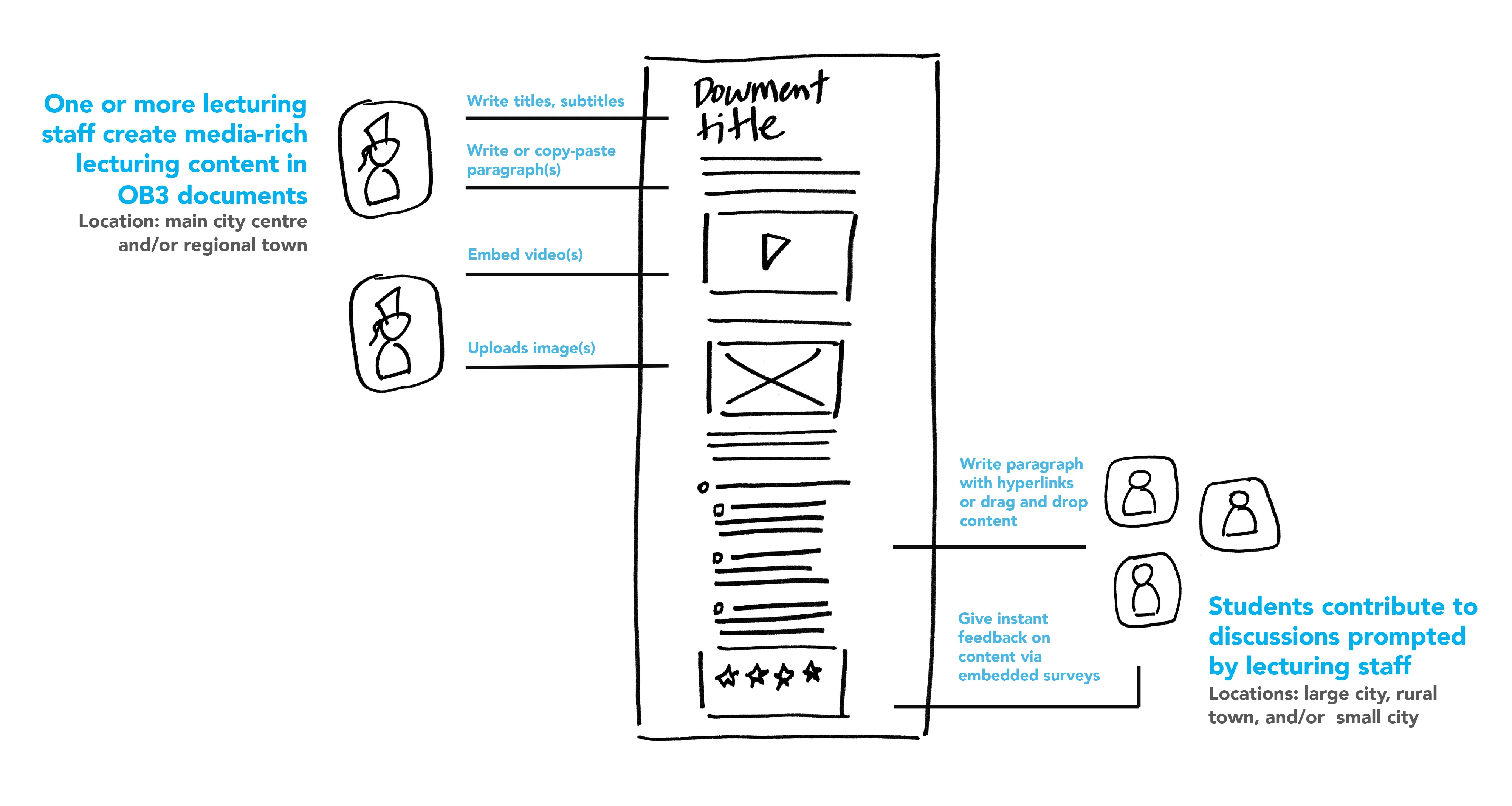
In this 2 minute video, learn how OB3 speeds up the authoring of online lecture content. Within minutes, create a media-rich lecture document using familiar digital skills. Copy directly from Office apps, embed online media, and drag and drop images from your computer to rapidly assemble a document. Create embedded discussions and Q&A prompts to call students to engage. Two case examples illustrate how OB3 has been used to enhance lecture content in asynchronous distance education.
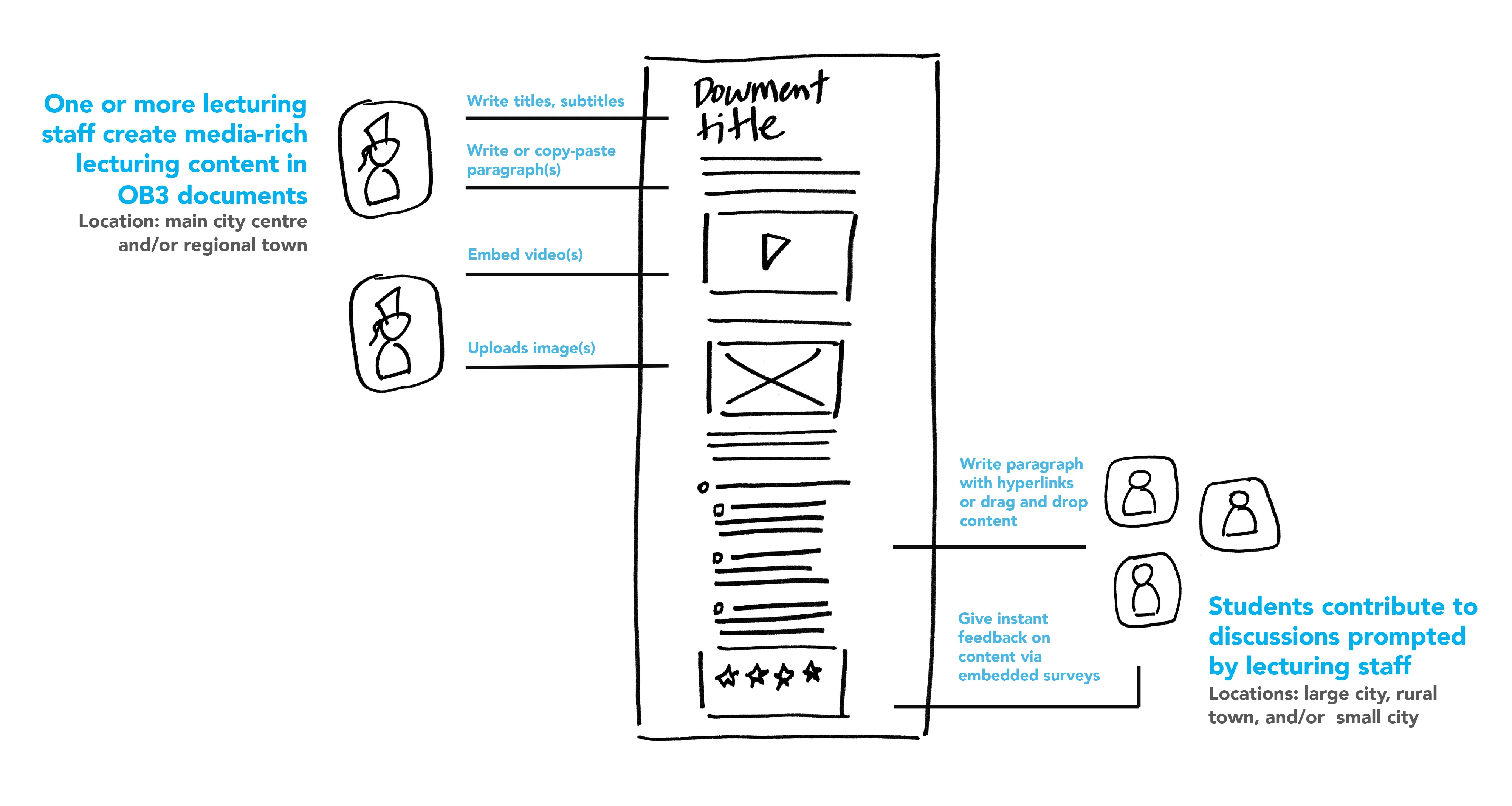
The OB3 authoring features respond to the specific needs of higher degree programmes that use multiple subject experts to deliver each unit of study such as the the Save Sight Insitute (SSI)'s distance education programme. In this postgraduate programme, the Ophthalmology lecture documents are not only developed collegially among the academic team. Documents "... are ‘live’ so users can update a section of their lecture without having to re-record the entire thing which saves academic staff time and effort. " and "can be shared to allow multiple users, including students, to collaborate and createcontent." (Petsoglou & Stoop, 2020, pp. 38-39).
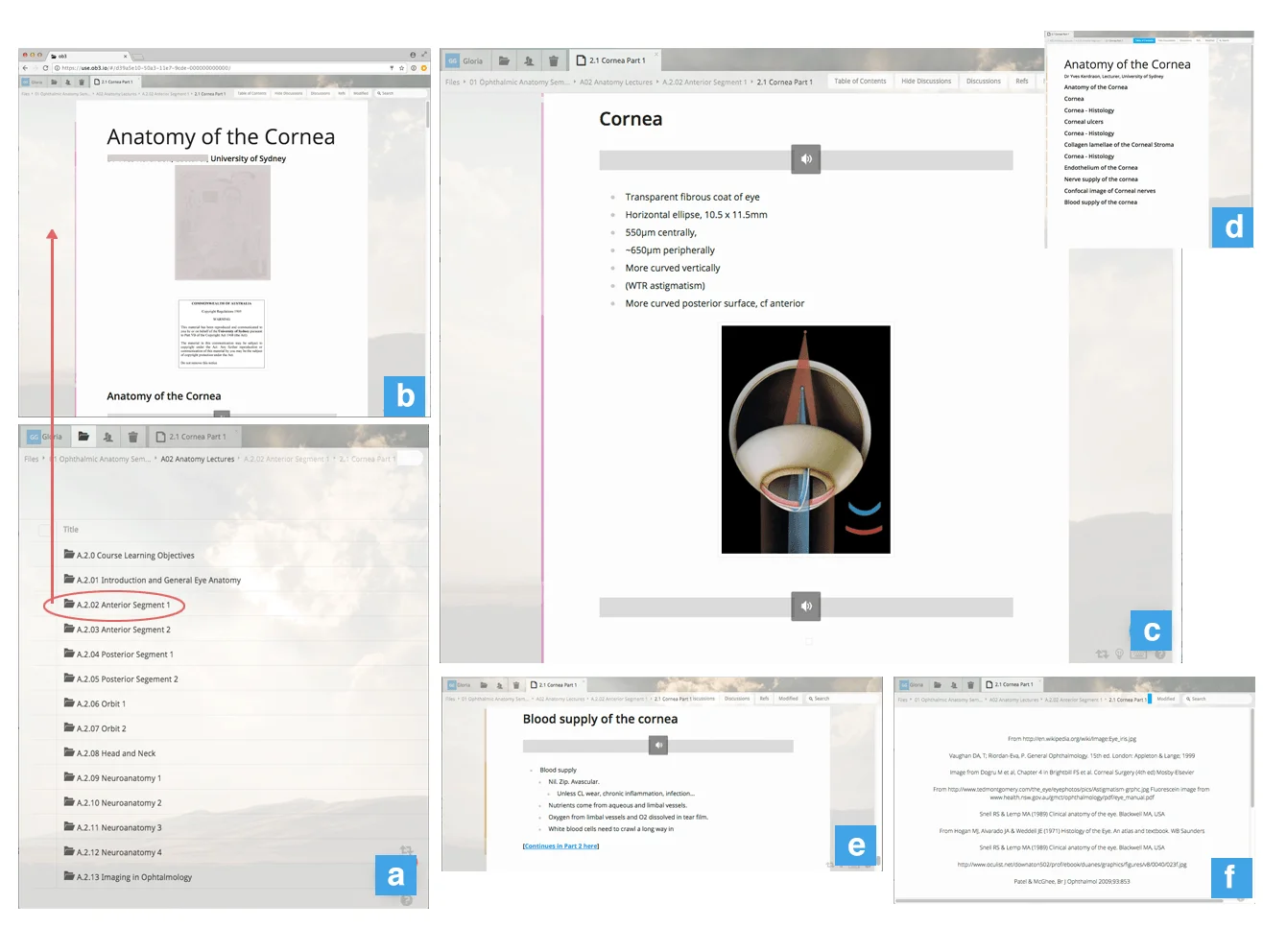
Figure sourced from ASCILITE 2017 Digital Poster (Gomez et al. 2017)
In a bachelor of midwifery, "... The role of lecturers has shifted from creators of passive content to interactive content... They create content that includes embedded resources (e.g., links to videos or articles) with questions and activities for students to complete. These are placed in the context of the content, rather than being in a separate forum, and students can respond to each other’s posts. Students cannot edit the content put up by the lecturers or by other students." (Daellenbach et al. 2022, p. 341)